Connect to our SMS API in 3 simple steps.

Create a free account
To start the process of using our SMS API service, complete our registration form in a few short seconds to create an account, join today via the connect button.

Receive your credentials
Once you have decided on how to connect to our platform, Your unique username and password, or API-key will be generated and emailed to you.

Integrate our SMS API
Use these unique account details alongside the example code and multi-language documentation via our developer pages to connect SMS functionality to your software.
How does our SMS API messaging work?.
With our user-friendly SMS API, it’s never been easier to integrate SMS into your software, or application. Join the hundreds of developers that have used our example code to quickly and successfully introduce SMS to their bespoke solutions. Our API is comprehensively supported with detailed information and full developer SMS code examples.
Our system is configured to connect directly with the networks to broadcast and receive text messages on your behalf. Once you have registered for an account, and we have provided your account credentials, choose the example code in your preferred language and insert your username and password, or API-key, to start testing message delivery in a few minutes.
Additional API features
Designed to deal with high volumes of business texts, customers that fully integrate our text message API into their application or software are offered a true communication extension with additional engagement benefits; it works seamlessly with the technology they and their employees are already familiar with.

Single text, or bulk SMS campaigns
As an established operator, we guarantee the highest quality text service, capable of handling up to 600 messages per second. Whether you need to send a simple acknowledgement or an urgent update to your entire customer base, our integrated API is built to manage any volume or scale.
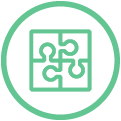
Personalised texts & trackable web-links
Using our API, you can customise the Sender ID of your messages and insert personalised fields, depending on how extensively your software is coded. This allows you to send the same templated message to multiple recipients while varying details such as name, date, and address. Or, include a fully trackable mini-URL link that is unique to every recipient, to evaluate the performance of your SMS marketing campaigns.

Receive message replies
In conjunction with a rented reply number assigned to your account, our SMS API allows you to receive text message replies back to your account, or if required, a nominated email address. Ideal for receiving official opted-in data for forthcoming events or promotions. Capture all messages, or segment into assigned groups by asking your customer to reply with a specific keyword
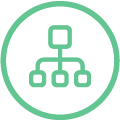
Account management
Using our SMS API, you can do much more than just send and receive text messages. You can manage contacts, create or delete contact groups, create forwarding rules, request current account balances, create STOP lists, and obtain the delivery status of each of your messages. Sign-up today and test drive our SMS API system, we’ll even load your account with some free test credits.
Types of code.
Our system has been designed to work with all languages, including PHP, .NET, C#, Java, Python, Ruby, and many more. To quickly test our system in a few seconds, copy and paste the tabbed HTTPs GET or POST code on the API legacy, or API-Key developer pages, and open a browser.
Replace the red fields with your username, password or API key, sender ID, mobile number, and test message content. Once you’ve entered the details, press ‘Enter’— your message will be delivered within seconds.
SMS API connection methods
We provide access to our SMS API via two specific but equally reliable methods. Dependent upon your set-up, or existing software code, you can quickly and easily connect to our system by using either a traditional username, password combination, or via a unique API-key.
-
API integration
When we refer to an API integration, or an API legacy integration we mean that your account has been created, and integration authorised via a username and password. These supplied credentials are then used when coding your integration to our system to provide authenticated access to your account. We find these types of integrations are required for pre-existing, or more established software solutions.

API legacy documentation
Once armed with your username and password, head over to our api documentation page, and choose your preferred programming language from the drop down.

-
API-key integration
When we use the terminology API-key, we indicate that your account isn’t integrated with our system via traditional username and password credentials but rather via a unique key, composed of alphanumeric characters that you insert directly into your code. This string is then used to authenticate access to your dedicated account to submit and receive your text messages to the mobile operators.

API-key documentation
If you’ve opted to integrate our SMS messaging services via an API-key , click the button below to view our sample code in multiple programming languages.

-
3-click switch migration
Have a SMS API with someone else?
Forget redevelopment, move over to Faretext by only having to change your credentials and end point details.
No matter who you’re with, we convert your existing API code to match ours.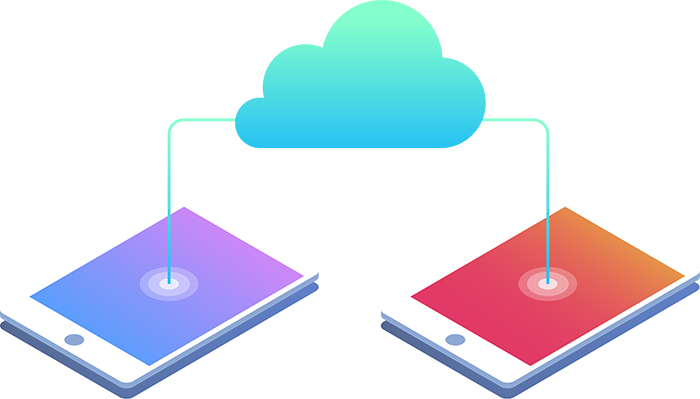
Why choose faretext?.
Take a look at some of the main reasons why businesses choose to integrate with our SMS Messaging API:
Simplicity
During the initial set-up for integration via our SMS API, we determine the particulars of your solution and the terminating countries you wish to send messages to. We then design your integration in accordance with our API and the specific guidelines of each country. Any specific limitations or compliance you need to follow will also be provided prior to your first text being sent.
Direct routing
All messages sent through our SMS API, UK or International are submitted directly to the mobile network for processing. This guarantees that all SMS’s submitted via our system have the highest rate of delivery reliability, as well as the most efficient delivery speeds.
Transparency
Via our API you can retrieve information of the final delivery status of every message submitted through our system. Through developed API calls you can allow your software to register whether an outbound message was delivered, sent or failed.
Scalability
Our API allows businesses to manage their SMS communication to thousands of customers through their individual software without limitation. No matter whether it’s a small base of customers, or a much larger distribution list.
Fraud prevention
Our SMS API system uses active monitoring to prevent abuse and fraud through temporary suspensions and blocks, reducing risks like text bombing and inflated SMS traffic from revenue-share numbers.
Smart content
Via a hosted associated reply number, our system is able to handle multiple actions depending upon triggered words received back to our system from text replies. This could be a simple use of a keyword to create a different database, or a generic outbound acknowledgement message, that is sent in event of any reply being received back to our system.
The SMPP high-volume solution.
Instead of connecting via our SMS API, customers have an alternative method to connect to Faretext, via our SMS SMPP service. Standing for Short Message Peer-to-Peer, this type of integration is used for broadcasting high-volumes of messages very quickly and directly to both, text aggregators and mobile network operators. Our server supports the industry-standard SMPP 3.4 and can process up to 600 messages per second.
Simultaneously the system can also receive delivery receipts, ensuring real-time delivery results of your bulk text campaigns.
To find out more about Faretext’s SMPP service, please get in touch, by filling in the form below or calling: 01142 945 993
Take the test.
Check the reliability and speed of our route for free. Simply insert your UK mobile number and click Go.
API SMS messaging at faretext.
Take your organisation to the next level with our API SMS messaging at Faretext. Simply integrate your website, app, software or CRM application with our SMS API.
Contact our team of professionals today to discuss your text message API requirements.
SMS API FAQs.
-
What is an SMS API?
An SMS API, otherwise known as a Short Message Service Application Programming Interface, is a tool that allows software applications to send, receive and manage SMS messages programmatically. Essentially, it acts as a bridge between your application and an SMS gateway/system or service provider, enabling seamless communication without manual intervention.
-
How do you connect to our SMS API?
1 – Firstly, you’ll want to sign up to our SMS messaging service, and choose to connect via API or API-key in the registration form.
2 – Upon receipt of your registration, we will then generate a unique API-key or a username, password combination, and email this over.
3 – Depending upon your configuration and needs, we will provide further details to assist in getting the most from our system.
4 – For a quick preliminary connection test, take note of your newly acquired credentials or API-key, and then insert these details into the example HTTPs code provided on the respective developer pages. You will need to supply a working and accessible mobile phone number, and a few other test details.
5 – Then open a web browser and copy and paste your personalised request, then click return.
6 – That’s it your message is sent and received in a few seconds.
7 – Once you’re happy with the initial connection test, and ready to integrate into your software or application. Access the relevant developer documentation page on our website, and select example code in your preferred language.
8 – Copy and paste, and along with your account connection credentials or API-key, code into your software solution.
9 – Test your code, and check that messages are being successfully sent, and received by accessing your account via the Faretext website, using the login details that we provided via email.
10 – That’s it! Now enjoy communicating with your customers via the humble text message.
-
How does an SMS API work?
An SMS API makes it easy to send and receive large volume SMS and MMS messages from a web application via a HTTPs request. To put it simply, SMS APIs act as a connection between your app to the mobile operator networks. This allows you to send and receive text messages.
-
What is an SMS Gateway API?
An SMS Gateway API is a programming interface that allows applications to interact with an SMS gateway to send, receive, and manage SMS messages. It enables seamless integration of SMS functionality into software applications, websites, or systems.
-
What types of messages can I send with your SMS API?
With our SMS API, you can send various types of messages tailored to your business needs, including:
Transactional messages – Delivering important updates or information (order confirmations, shipping updates, account notifications and password resets)
Promotional messages – Boost customer engagement and sales to your SMS subscribers (Discounts and special offers, new product launches and marketing campaigns)
Reminders & alerts – Help customers stay informed and organised (appointment reminders, payment due notices and event notifications)
Two-way messages – Via a rented reply number or short code facilitate interaction with your customers (customer feedback surveys, support inquiries, confirmation responses, opt-ins, opt-outs)
-
Who can benefit from using an SMS API?
Any business or developer needing to send notifications, alerts, reminders, OTPs or marketing messages can benefit from using our SMS API
Here are some key industries that can benefit from SMS APIs:
eCommerce
Taxi & Private hire
Logistics & Delivery services
Event organisers
Healthcare providers
Travel & Hospitality
Retail
Estate agents
Recruitment
Motortrade
Health & Fitness clubs
Government & Public sector
Marketing & Advertising agencies
Customer service & Sales teams
Schools & Nurseries
Independent services
Non-profit organisations
-
Can your SMS API be used worldwide?
-
Does it cost anything to use your API?
-
What are the main benefits of using SMS API?
Some further benefits of API SMS messaging include:
Improved communication – Once integrated, our API can assist with all of the end-users communication milestones as they travel through your sales process. This automatically keeps them informed at every step of their journey, without costly manual intervention.Customer retention – ur SMS APIs enable businesses to send reminders, schedule marketing campaigns, or broadcast promotions and incentives to subscribers.
Customer engagement – SMS messaging via an API, with the option to include a reply number, helps businesses attract and engage customers at every stage of the buying cycle.
Automation – Integrating our SMS API can automate messaging, streamlining workflows and reducing communication time and costs.
Reporting – Every outbound and incoming message is recorded via our system. We are able to provide a full detailed report of every message sent detailing the respective final delivery status.
High ROI – Correct application of our SMS API saves time, resources, and costs by automating communication while ensuring customers stay informed and valued.
Sustainability – If your business operates a corporate responsibility scheme, it’s good to know that texts sent through our system are about the most environmentally-friendly and carbon-free communication systems available. Furthermore, if you plan to replace traditional printed and posted mediums with SMS messaging, not only will you be utilising the most popular, and recognised forms of customer interaction, you also save significant costs associated with the print, production and distribution of these more traditional methods.
-
Where can I find the API documentation?
For API integration, refer to our legacy API documentation
If you’re using API-key integration, check out our API-key documentation
-
What is an API Key?
An API key is a unique identifier used to authenticate and authorise a client when making requests to an API. Essentially, it acts as a password or token that ensures only authorised users or applications can access the services provided by the API.
-
Do I need an API key for integration?
-
How do I generate an API key?
-
How does API key integration differ from API legacy authentication?
-
What are the security best practices for using an API key?


