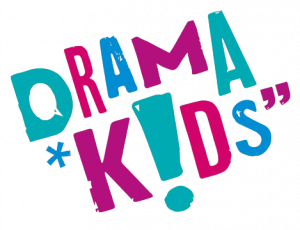sign up
Sign-up guidance.
Simple and easy registration.
The system is fully automated and once you submit your form, an email with your account credentials will be sent. Simply follow the instructions to securely link your Mi Studio software to your dedicated Faretext SMS account. That’s it! A complete history of sent messages will be accessible via your Mi Studio login. In addition this form will also pre-register immediate access to the Faretext customer instant top-up portal, further details of this payment facility is also covered in the introduction email.
Although all the fields are mandatory, below is some guidance and best practices on completing some of the fields above that you may be unfamiliar with.
-
Referred by:
This field has already been populated for you and is locked to ensure that it is not altered.
This is important because it helps identify your account as being one that requires mapping to the Mi Studio software system, and the creation of your individual access to the instant top-up portal.
-
Monthly volume:
Don’t worry, you’re not setting a commitment, and we understand that some months you may send more, and other months hardly anything.
This is simply an approximate amount of messages you expect to send on a monthly basis.
We only ask for this information to ensure that enough resources are assigned, and any applicable low-balance alerts are reflective of your anticipated activity.
-
Username:
This is custom to you, although we suggest choosing something that would help easily identify your account on the back-end system, and is consistent to the other Drama Kids accounts.
It’s recommended that your username should be ‘Drama’ followed by your franchise location. Please note, spaces are not supported in the username, so please insert your location immediately after the word Drama.
When the account is registered, and email confirmation is received, you will notice that your confirmed username will have the prefix ‘MiStudio’ applied automatically. When signing into the instant top-up portal https://top-up.faretext.co.uk please use the full username inclusive of this prefix (no-spaces), along with your set password to sign-in.
-
Password:
This needs no explanation, however we do recommend for added security, that you try to use a minimum of 8 characters and use a combination of capital and lower case letters, numbers and symbols.
Please note, for added protection we do not have access to your chosen password, so whatever you decide please keep this safe and secure, as this will also be used to access the instant top-up portal relating to your account.
-
Sender ID:
This is the name or number, the recipient receives your text from. The ID is alphanumeric and limited to only 11 characters, inclusive of any spaces.
If you choose to brand your outbound messages, then this needs to be a name reflective of your brand or product. It has been suggested that if you are not using a reply number rented by ourselves, or your own personal number as the Sender ID to your messages, that ‘Drama Kids’ could be used to further support the brand digitally.
If you do require something else, please be aware that certain words and phrases are now prohibited by the networks, and imposed to limit potential fraud or abuse. If you would like something else, please write your chosen ID into the field, then upon receipt of your completed registration form we will confirm the acceptability via email.
-
Accepting the agreement:
Our terms and conditions are called the ‘Agreement for provision of services’, encompassing our full terms, privacy, anti-spam and cookie policies, these must be accepted prior to an account being successfully created.
Although our terms and conditions are hyperlinked in multiple places, including the last page of the form above and the footer below, you can also access them here https://www.faretext.co.uk/terms
-
Pre-registered for instant top-up
Open a Faretext SMS account and integrate SMS capabilities into your Mi Studio software. Every new Faretext SMS account is automatically pre-registered for access to the instant top-up portal. Simply use your emailed username and the password you set on registration to instantly top-up your account. View the account balance, set low-balance thresholds, check-out your order history, or download invoices at anytime.
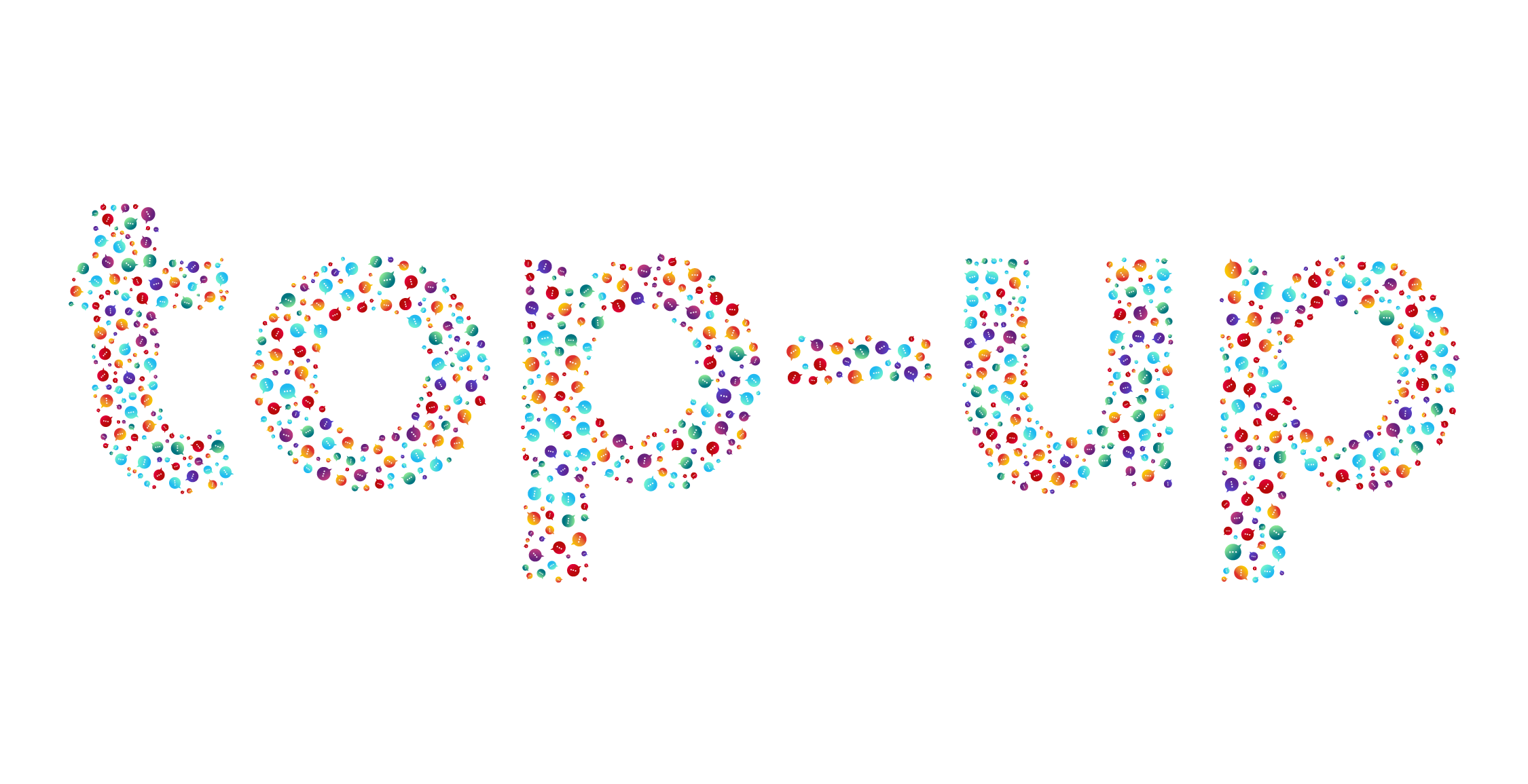
-
Update your preferences
Your privacy is important to Faretext, we will only use your personal information to administer your account and improve our Service. We will never sell, share, or use your Personal Data other than as is described in our privacy policy. If you need to update how we are allowed to contact you, or what we can send to you, please update your preferences by clicking the button below and completing the form.