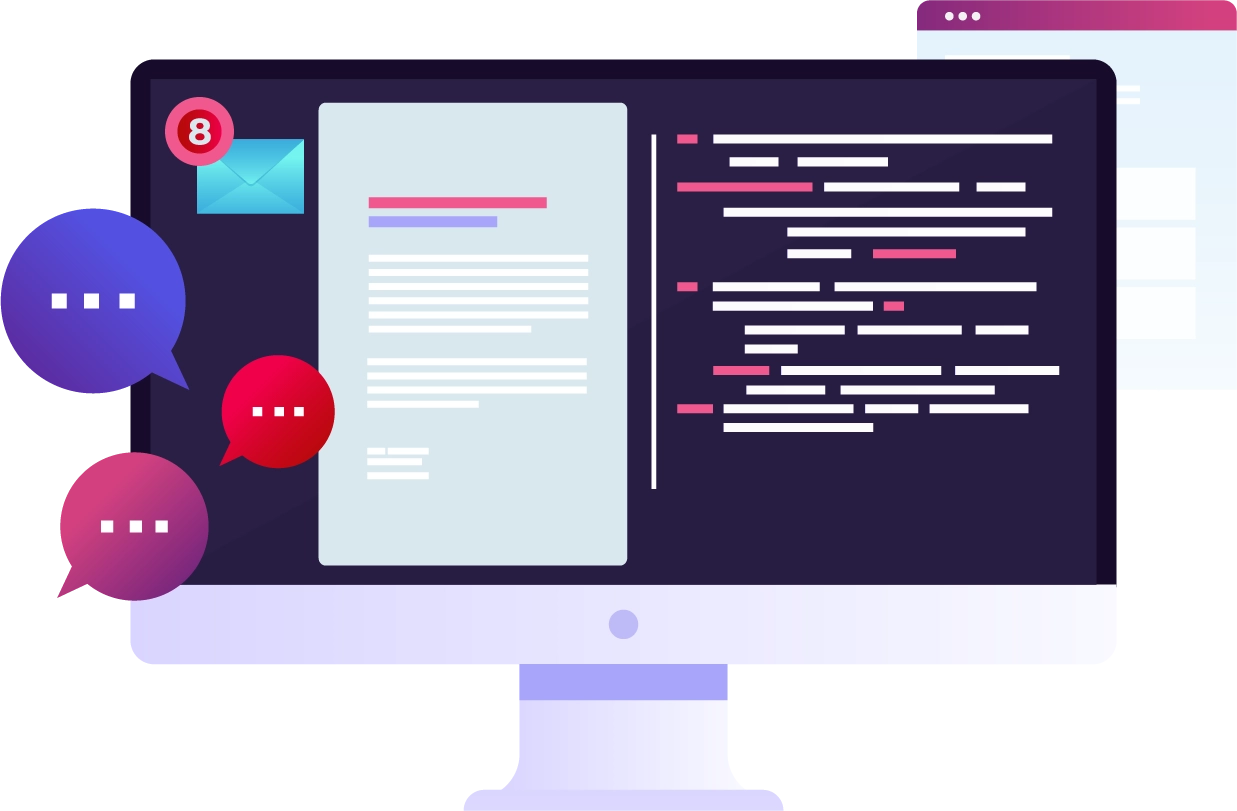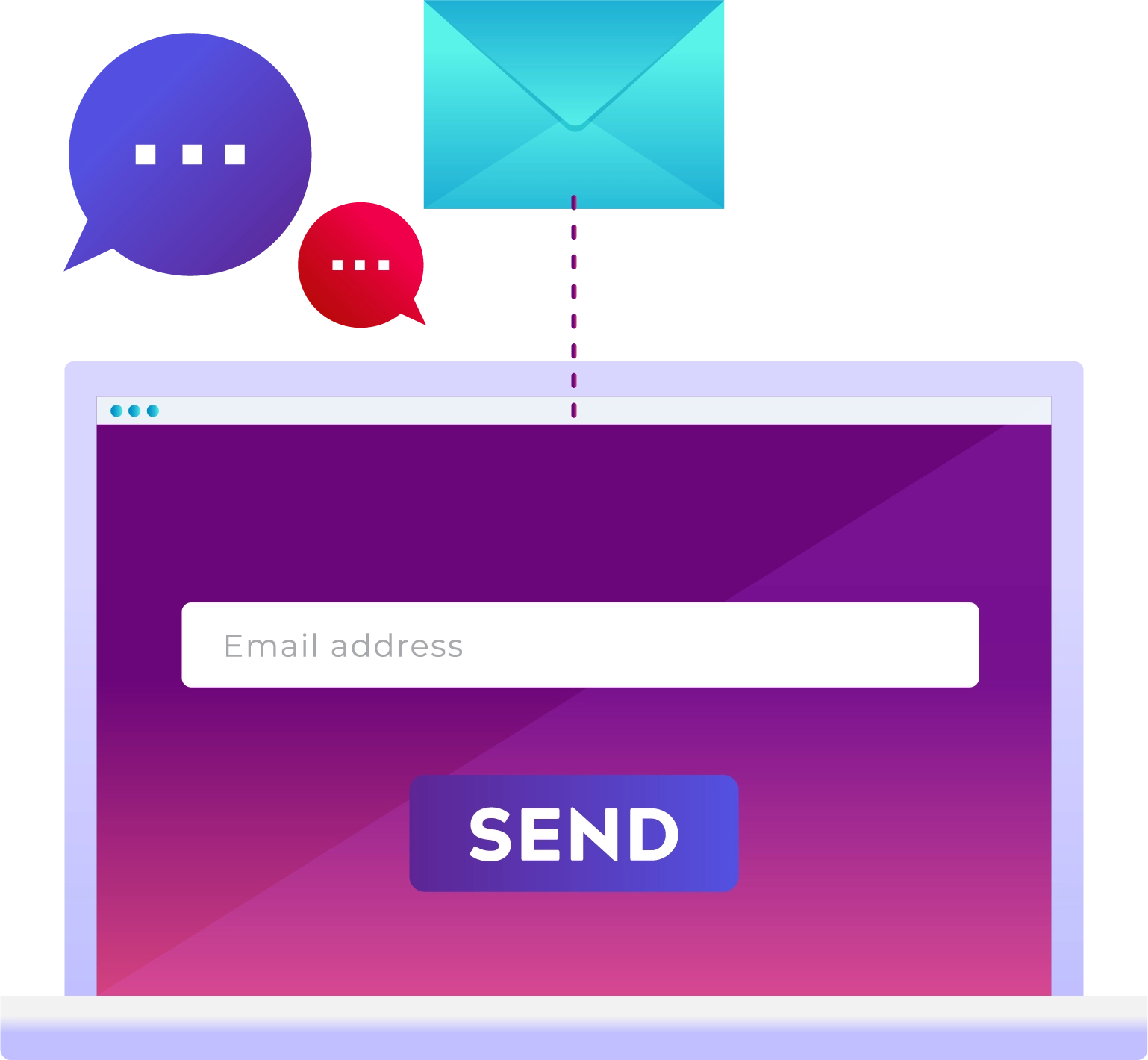-
Texts to and from your client email
Take a look at how our email to SMS works, from your favourite email client to your customer’s phone:
1 – We do this by assigning your nominated email address or addresses to your account, and then all you have to do is prefix the mobile number of your customer (along with the country code) to our dedicated email server and insert it into the ‘To:’ field of a new email message.
2 – Leaving the subject blank, write your message, including a long number for independent replies and just click send. It’s that simple. Long message support of up to 918 characters is recommended for this SMS delivery method.
3 – As all our messages are processed through our service via a network Direct route, you can digitally brand the sender ID to contain your product, service or company name to a maximum of 11 characters including spaces. Alternatively, for direct replies, use an optional reply number, enabling SMS to email functionality.
-
No software or training needed
By far the quickest way of incorporating the capabilities of business SMS into your organisation is by using Faretext’s email to SMS service.
With no complicated software to install or any training required, this straight forward delivery method allows you and your staff to send business text messages in the same way you would send a group email.
Want to go code free? Introducing oello.
-
Say ‘hello’ with oello.
No coding needed. Create and send instant marketing and notification bulk SMS campaigns with oello, our dedicated web-based message app.
Reasons to use Faretext’s email to SMS service.
At Faretext, we are proud to deliver an email to SMS service that our customers can rely on. Our online SMS software has been developed to make the sending of SMS from email as easy as possible.
Find out why customers choose our email to SMS services:
As a method of business communication goes, you can’t go wrong with the humble text message. SMS is regarded as #1 most direct form of customer contact amongst UK businesses. Our simple but robust email to SMS system will allow any size business, of any coding ability, a new and efficient way to engage with their customers with minimal fuss, or expense.

No downloading software, or training required
If you already use email, chances are, you’ll have access to Faretext’s email to SMS service. With no complicated software to install, this straightforward delivery method allows you and your staff to send business text messages in the same way you would normally send an email to a customer.
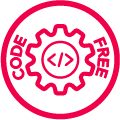
Complete development free installation
Email to SMS is probably the simplest and quickest way of integrating SMS functionality into any business. Completely code free, our email to SMS service requires no additional coding or development. Everything we do connects to your existing email client and existing IT infrastructure.

Zero upfront fees, or configuration costs
Faretext charges nothing to set-up your SMS account to enable your organisation to have email to SMS functionality. The only associated cost is the purchase of the SMS credits and if applicable, the monthly charge of a virtual number to enable optional customer replies.

No contractual commitment, just pay-as-you-go
Our email to SMS service text messages are sold on a pay-as-you-go basis. This means there is no contract in place, and you're not committed in any way if your circumstances change. Purchased texts do not expire, as long as your account remains active and reply numbers are rented in advance.

Add SMS to email functionality with a reply number
Rent a reply number for a nominal charge, and enable your users to respond directly to your email to SMS messages. Our system will convert and email all inbound replies sent to your assigned reply number back to your email inbox (SMS to email). This provides you with full visibility and a complete record of text message conversations with your customers.
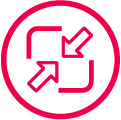
Auto-formatting, & message shortening
To ensure that your text message length is as efficient as possible, all emails sent through our email to SMS service will be automatically stripped of unnecessary content from your email signature. We will also limit your message to a maximum of 918 characters per SMS submission to help you avoid excessive long-message charging.
Send email to SMS with Faretext.
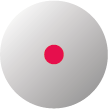
Sign-up for free
Get started with email to SMS in three simple steps. First, hit the connect button below, and insert a few basic details. Choose to connect to Faretext via ‘Email to SMS’ in the 'What kind of account do you need?' section of the form and we’ll start getting things ready.
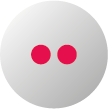
Await confirmation
Once we have received your completed registration form, we'll create your account so it’s configured specifically to send and receive SMSs directly from your email. We'll then get in touch to finalise your integration.
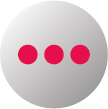
Send email to SMS
Finally, we'll verify your account and confirm a few details over the phone, such as your email client and the email address where we should send your messages. After some basic testing with your loaded free credits, we’ll confirm that your email to SMS solution is ready to go.
Talk to us today.
Everything we do as a business is focused on giving organisations of any size the opportunity, and the ability, to communicate with their customers via text. So, get in touch and we’ll help you explore the ways the text messaging can best serve your software solution and in turn, your customers.
Email to SMS FAQs.
-
What is email to SMS?
Put simply, email to SMS is a straightforward communication method that allows businesses to send emails via SMS. Employees can use their existing email software to compose and send emails, which are automatically converted into text messages upon submission. This approach requires minimal effort or training.
-
What is SMS to email?
SMS to email operates in the same manner as the email to SMS service but in reverse. When an optional reply number is assigned to an account configured to send email to SMS, that number becomes the sender ID for outgoing messages. If the end-user sends a direct text message reply to this number, it will be converted from a text message into an email. This process is called SMS to email, and the replies will appear in your designated email inbox just like a regular email.
-
Can I send SMS from email?
Absolutely! Our email to SMS service allows any business with email, hosted or otherwise, the ability to quickly and effectively deploy SMS messaging services into their customer communication toolbox. Email to SMS requires no installation or specialised training, making it one of the easiest ways to communicate with customers via text message. This is because it allows users to utilise the familiar process of sending an email.
-
How do I set up email to SMS?
Once you’ve decided to use Faretext’s email to SMS service, you can join in 3 easy steps:
1 – Firstly, you’ll want to sign up to our SMS messaging service by clicking the button ‘connect’. Then choose to connect ‘via Email’ in the registration form.
2 – We’ll then create your new secure email to SMS account on our system. After that, we will contact you via phone or email to clarify your current email configuration, exchange, gmail, or other. We will also confirm the email address you would like to use in conjunction with the email address you would like to use to convert your emails to SMSs. During this stage, we will also confirm if a reply number is required to enable your customers replies to be received as SMS to email.
3 – Lastly, we will provide the email address you and your staff will send your emails to, including the required format for the content to go out as a text message. At this point, we will also clarify the desired maximum character limit you would like to apply to all outgoing messages and how the email signature stripping mechanism will work.
-
How do I send a text from my email?
Once you’ve registered online, and we’ve configured your account to enable email to SMS messaging to work in conjunction with your existing email client, the process is as simple as sending an email.
1 – Using your existing email software, compose a new email. In the ‘To’ field, enter your customer’s mobile number, including the country code (e.g, for the UK, use 44 and omit the leading 0), followed by one of our registered domain addresses: @emailsms.co.uk or @text2email.co.uk. For example the ‘To’ address will look something like this: ’447712123456@emailsms.co.uk’.
2 – Leaving the subject blank, write your message in the email body, then click send. It’s that simple! Long message support of up to 918 characters is recommended for this SMS delivery method. Any email signature automatically added when composing an email will be removed by our server before the message is forwarded to mobile operators for delivery. This is to ensure you do not pay for an unnecessary long-message charging.
3 – The sender ID can be configured during account setup, depending on whether an optional reply number has been assigned. It can be customised with up to 11 characters, including spaces, to digitally brand your product, service, or company. Alternatively, if a reply number is assigned, it enables customers to respond directly via SMS. These replies are then converted into emails and delivered to your designated email inbox along with the text message content.
-
Can I send an email to SMS to an international number?
Yes, you can send email to SMS messages to international numbers. This is why it’s necessary to include the international dialing code in the recipient’s mobile number as part of the email address. Including the code ensures our email to SMS gateway can properly route your message to the correct destination country.
By default, our system is configured to allow messages to UK numbers (with the 44 prefix). To enable international messaging, we will need additional details about the countries you intend to send messages to. This is because international text messaging involves different cost implications as well as country-specific rules and regulations that must be followed.
If you’re interested in using your email-to-SMS service for multiple countries, let us know during the account registration call. We’ll guide you through the process, including pricing and compliance requirements.
-
Can I send an email to SMS to a group of people?
If you want to send the same generic text message to multiple people at the same time, this can be achieved in the same way you add more than one recipient to an email currently.
If you already have a list of contacts with their mobile numbers formatted with our email to SMS domain, either in your CRM or in a document like Excel or Word, you can easily send messages. Simply copy and paste these complete email addresses into the ‘To’ field of your new email and click send.
Our email to SMS system will capture this email, then separate the different mobile numbers from the respective email addresses and then convert them into individual text messages.
-
What are the benefits of sending email to SMS?
Email to SMS allows you and your staff to quickly turn short emails into instant, easily digestible SMS messages that are sent directly to your recipient’s mobile phone. This ensures your message reaches the intended audience, with text messages boasting a 98% open rate – far higher than emails, and more likely to be read promptly.
Our email to SMS solution is designed for simplicity: no software installation, no complicated setup, and no lengthy training required for your employees to start sending messages.There is no coding or additional programming needed, and everything to connect your email to our system is all performed entirely on our side for free.
You can easily access the full history of all email to SMS messages sent by viewing the sent items in your existing email account. Additionally, if you’ve chosen a reply number and set it as your sender ID, any customer replies will be sent back to your email inbox via SMS to email. All of this is managed within the email software you’re already familiar with and comfortable using.
Enjoy full visibility of the entire history of all messages sent as email to SMS by accessing the sent items of your pre-existing email account. In addition, if you have chosen a reply number, and opted to use this as the sender ID – receive all customer replies back into your email inbox via SMS to email, all contained within software that you are fully competent in and already familiar with.
-
Can I exclude my email signature when sending a text via email?
As standard practice, our system is set-up to strip any pre-populated email signatures and disclaimers from messages received via an account enabled for email to SMS. We do this to ensure that the messages you submit are processed as efficiently as possible.
If you’d like something a little more customised, simply let us know what you’d like excluded during the initial configuration call, and we’ll set up a rule to instruct our system to behave differently when email to SMSs are received from your account.
-
What happens if my email is too long?
As a precaution, all email to SMS accounts are set-up with long-messaging applied. With this in place, each email message received to the email to SMS system is converted to a maximum limit of 918 characters per SMS (equating to 6 credits per recipient, per message).
AAny message that exceeds the character limit will be truncated before being sent to the mobile networks. This helps protect you from incurring additional charges for longer messages, which can easily happen when sending via email. Additionally, 918 characters is the maximum length the networks can process to ensure your SMS is received correctly. SMS messages are typically split into parts by the networks, with the first part being 160 characters (the standard text message length). Each subsequent part contains slightly fewer characters to account for the additional data needed to properly stitch the message together and ensure it’s received in the correct order.
Long messages of up to 918 characters are charged as follows:
Up to 160 characters = 1 credit
Up to 306 characters = 2 credits
Up to 459 characters = 3 credits
Up to 612 characters = 4 credits
Up to 765 characters = 5 credits
Up to 918 characters = 6 credits
Certain signs and symbols, including line-breaks, will count as 2 characters each. Using them can increase the cost of sending text messages, for example:
[ ] { } / ~ €
For further information on long messages, and associated pricing please visit our pricing page.
-
Is email to SMS compatible with all mobile carriers?
Through our email to SMS gateway, you are able to send messages to every UK mobile network. As our system converts your received email into a compliant SMS format prior to processing, we submit the exact specification required by the networks.
In theory, we can process any email to any mobile operator worldwide, provided that country-specific rules and regulations are followed and the relevant country termination is linked to your email to SMS account. We say “in theory” because, while we’ve implemented this solution for various countries, we have not yet sent text messages to all providers through the email to SMS system.
-
Is email to SMS secure?
Generally, text messages are considered more secure than emails, but the level of security can depend on the specific threat being faced. To put things into perspective, anything processed via the internet carries risk, and this goes for every form of communication.
When you use Faretext’s email to SMS gateway, visibility of passwords, usernames and associated API keys are pretty non-existent. The email domain we use, along with the way we convert and process SMS messages to mobile networks on behalf of our customers, ensures that these details are never disclosed, even to the customer. As a result, SMS-to-email is one of the safest methods for connecting to our SMS services.
-
How does email to SMS handle spam?
Faretext constantly operates a custom fraud shield on all its systems, encompassing all the different connection types available, including email to SMS. This software is something we have curated and refined over many years to prevent text message fraud before it starts.
Active and continual monitoring of all outbound SMS messaging ensures that if an aspect of the system is compromised for any multitude of reasons, then measures are triggered to automate account suspension, and block routing immediately. We do this to stop any suspicious activity as quickly as possible, while allowing us time to investigate and notify the customer about the affected account.